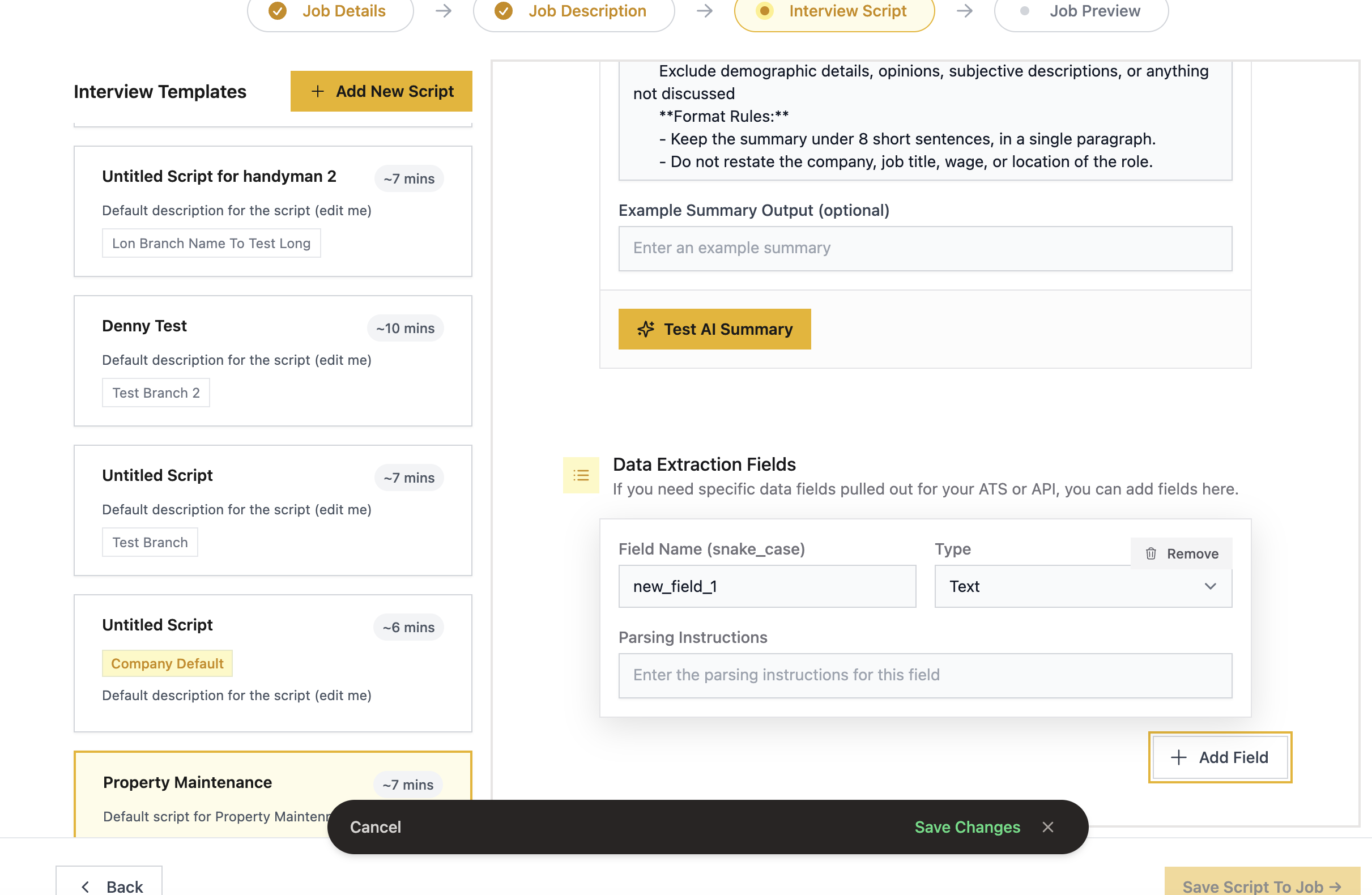You have the option to customize the experience for your candidates and tailor them to fit your needs.
Configuration Options
- Email Communication - instead of emails coming from [email protected], you can have it come from your own email server, which may require some DNS changes. Reach out to [email protected] for this if needed
- Initial Text Message - the first message candidates receive from us
- Post Call Text Message - the message that we send after a call ends
- Interview Summary - how you want to format the summary of the interview
- Extracted Interview Data - the specific data you want to extract and pull from the interview
- Interview Scripts - there are 4 interview templates to choose from, but we can allow further customization on this front
Initial Text Message
Contact UsPlease reach out to [email protected] if you want this customization
This is the first message that goes out to candidates when an interview is initiated. You are able to customize this message on the interview script level. At the moment you cannot update this anywhere, but please reach out to our team if you want this customized.
Post Call Text Message
Contact UsPlease reach out to [email protected] if you want this customization
This is the message that goes out to candidates when an interview was completed. Usually this message entails some information about Next Steps that the candidate should be expecting. You are able to customize this message on the interview script level. At the moment you cannot update this anywhere, but please reach out to our team if you want this customized.
Interview Summary
This is the candidate summary that is generated based on the interview with the candidate. You have the option to edit the format/structure of this summary. An example is if your team priorities the experience of the candidate, your summary can extract information relating to their relevant experience. This exists on the interview script level, and can be edited in the dashboard at the moment. You can navigate to that page here...
Step 1 - Navigate to a Interview Script
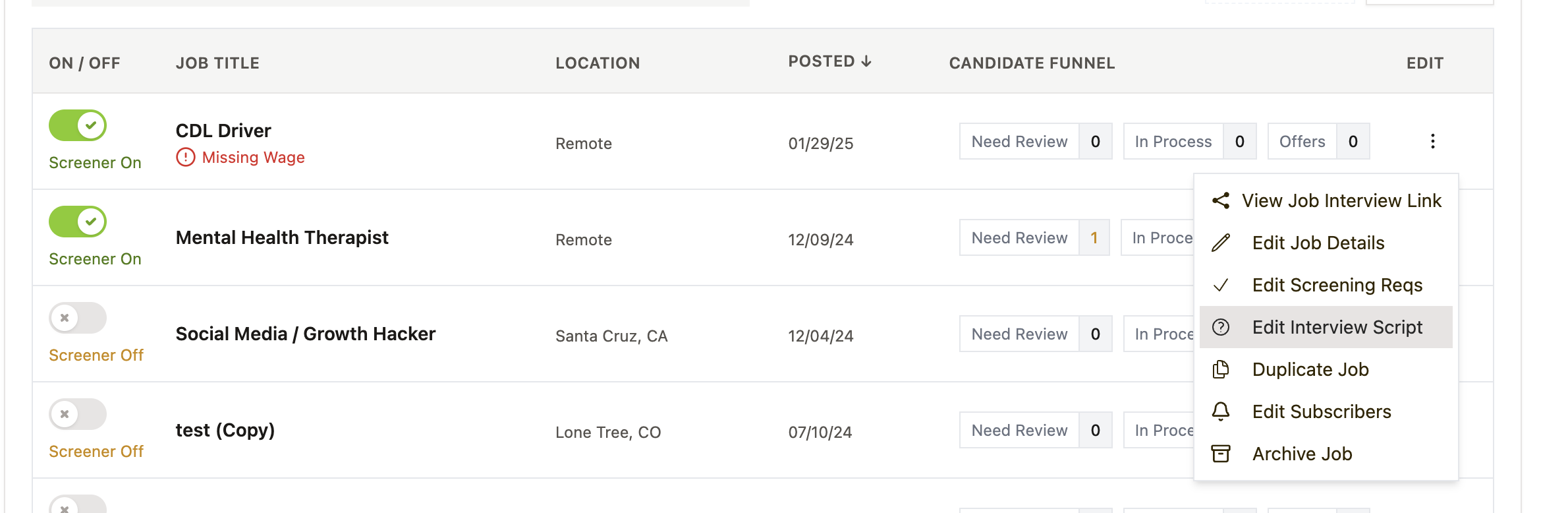
Step 2 - Navigate to the "Call Summary" tab of the script
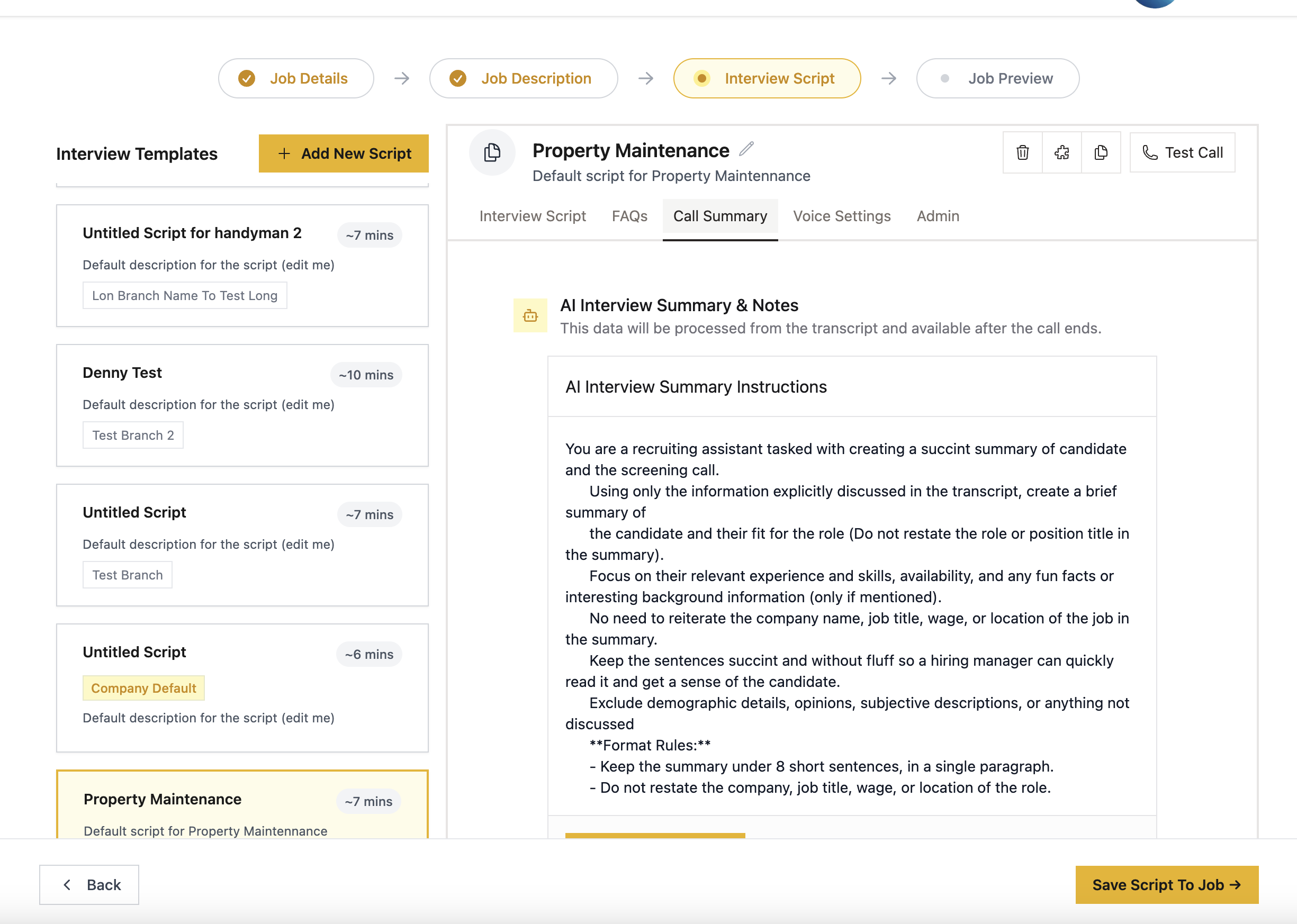
Extracted Interview Data
This is custom data that can be extracted in a JSON structure. An example extraction can be:
{
"years_of_experience": 5,
"older_than_21": true,
"has_bachelor_degree": true
}Once this data is extracted, it may provide more structured data that becomes more actionable for your team. You can update this right below the Interview Summary